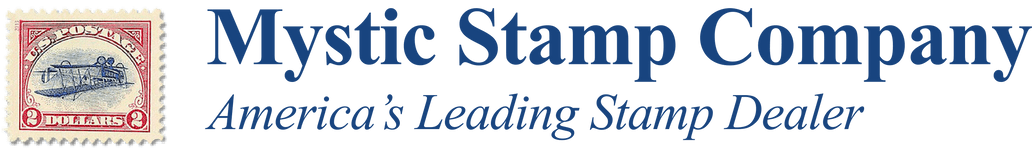I’m having trouble logging into my account. What should I do?
On our website’s login page, be sure to enter the email address you used to create your account (or your membership number) and then enter your password. Be sure to click the box next to “I’m not a robot” before clicking the login button.
Still having issues? Click the “Forgot your password?” link. Enter the email address you used to create your account and click the “Request Password” button. Your password will be emailed to you. If you see a message that says “The email address you’ve entered doesn’t match our records. Please enter the correct email address, or create an account,” then the email you entered has not been used to create an account on our website. Click the “create an account” link on our login page to sign up.